发表于: 2019-08-28 20:55:24
1 812
今天完成的事情:
今天做完了任务10
主要用到的是input元素,使用到的类型包括button、radio和number
实现效果:
(PC端)
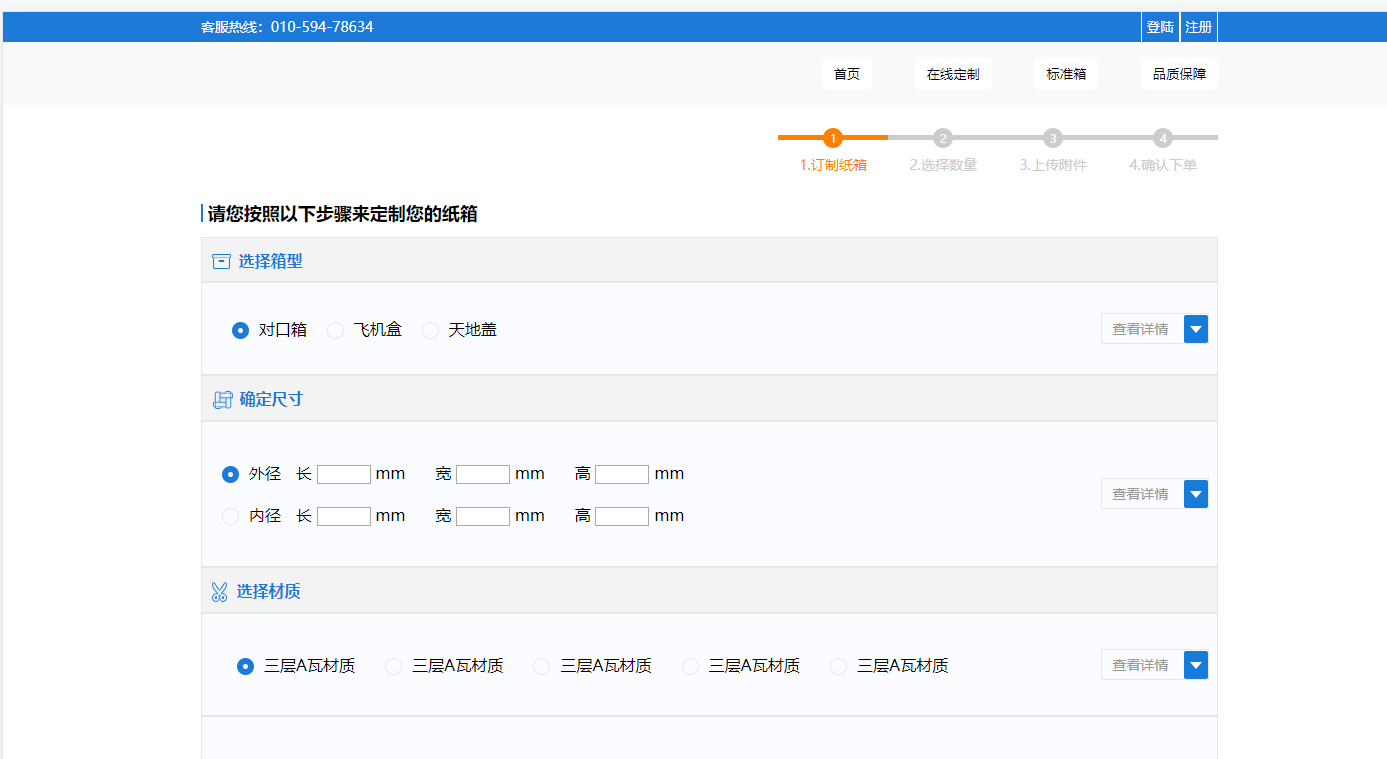
(移动端)
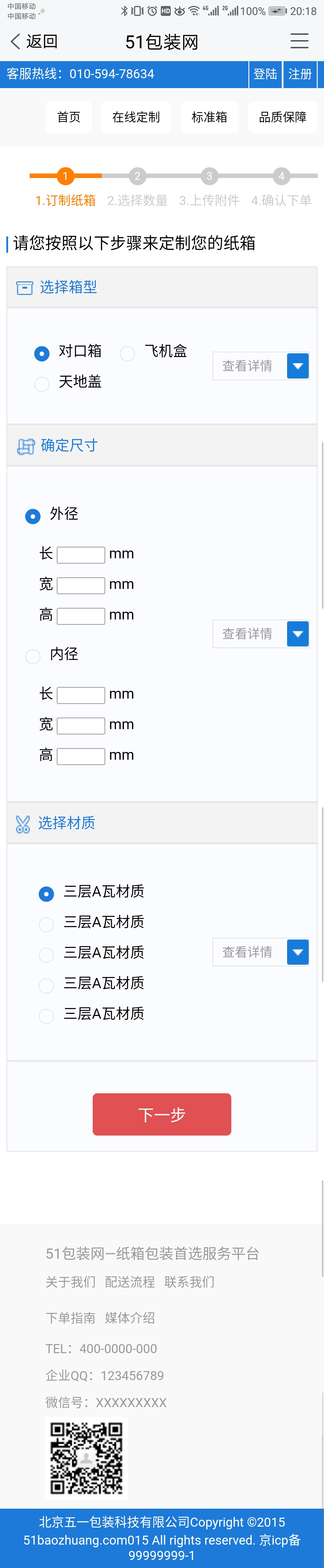
1、登陆注册和导航中的按钮<input type="button" name="home" value="首页">其中type说明表单类型,value表示表单中显示的值
在html5中input元素新增了很多类型
button:按钮,鼠标单击可激活javascript指令
checkbox:复选框(同一题目的选项name值要相同)
radio:单选(同一题目的选项name值要相同)
color:取色器
date:日期(相似的还有month、week、time)
email:邮箱(能够检测输入是否为正确的邮箱格式)
file:上传文件
number:用于输入数字,可限定范围
password:输入密码,将转换为*号显示
submit:提交按钮
url:输入链接
(b站av51518146 p5-p7 新增表单属性详解)
2、橙色进度条

思路是:画一个长条,在上面放一个圆
<div class="line"><div class="circle">1</div></div>
.line { /*圆在长条div的内部,将长条div定义为弹性盒子,使圆处于正中间*/
display: flex;
justify-content:center;
align-items: center;
height: 5px;
background-color: #ccc;
}
.circle{
width: 20px;
height: 20px;
text-align: center;
color: #fff;
font-size: 12px;
line-height: 20px;
border-radius: 50%;
background-color: #ccc;
}
3、单选框样式的修改
<input type="radio" name="box" id="box1" checked>
<label for="box1">对口箱</label>
<.!--label表示单选框后的文字,for只想单选框的id,id唯一-->
input[type='radio'] {display: none;} /*隐藏原有单选框*/
input[type='radio'] + label::before{ /*修改的样式,加号表示兄弟元素*/
display: inline-block;
content: "";
width: 15px;
height: 15px;
border-radius: 50%;
border: 1px solid #e7e7e7;
margin-right: 10px;
vertical-align: bottom;
}
input[type="radio"]:checked + label::before{ /*单选框被选择的样式*/
width: 5px;
height: 5px;
border: 6px solid #1d7ad9;
}
4、输入框前后有文字,可以把输入框置于label元素中
<label for="size2">长 <input type="number" name="size" id="size2" min="0"> mm</label><!-- 是一个空格-->
明天计划的事情:
1、学习JavaScript基础:理解变量,函数,对象,作用域,数组,IF ELSE,For 循环的含义
2、学习less和sass
遇到的问题:
没啥困难
收获:
熟悉了表单元素,学会了部分表单样式的修改





评论